Easier way to add "read more" to your blogger post without editing template html
1. simply enter your post page
2. on Top Left of the page Click on Compose, you will then see more wisiwig tool, so if you wanna insert a read more button at any point, simply put your cursor on that point and click on the "insert jump" bottom as shown below,
3,. Clicking the icon will insert a grey bar at the cursor point, illustrating where in the post your break will appear. The bar can be dragged though, so you can always re-position it after insertion.
4. Once you decide on the jump break's location within the post, you're ready to publish your post. After publishing, you'll notice that the Read More link is placed where you set the jump break:
5. If you feel like changing the Read More text to your own custom phrase, you can easily do this from the Layout tab. Click Edit on the Blog Post widget, and then change the Post page link text to whatever you'd like.
wow isnt this alot better than all the editing template stuff that doesnt work on all templates.. yeah sure is

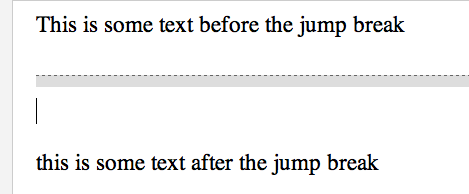
No comments:
Post a Comment